
Writing your own macros and style files
Under construction


|
Chapter II.4 Writing your own macros and style files Under construction |

|
Save as stylefile.
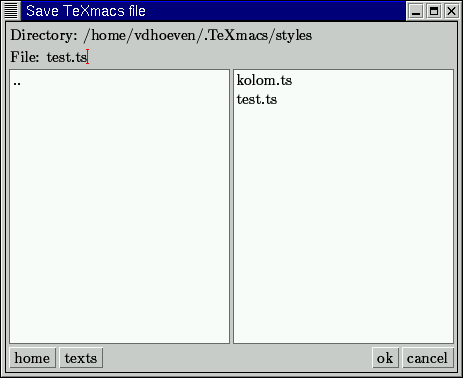
Make macro with M-i = and M-i m. Activate using return (twice).
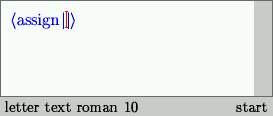
|
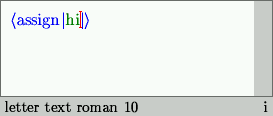
|
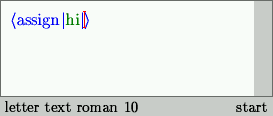
|
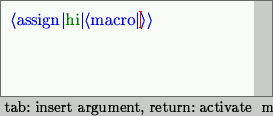
|
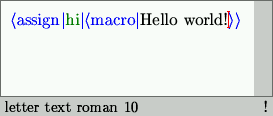
|
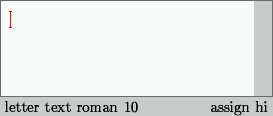
|
Save style file, select test style and use hi as a new primitive.
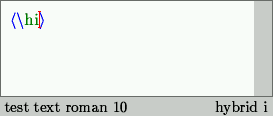
|
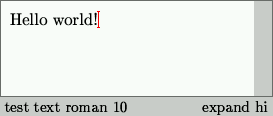
|
Insert extra arguments with tab. Use argument with \ and return.
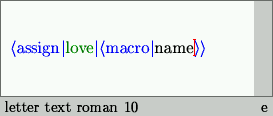
|
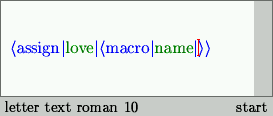
|
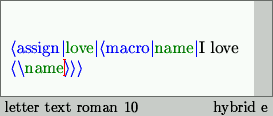
|
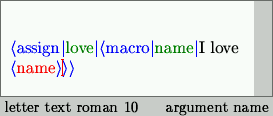
|
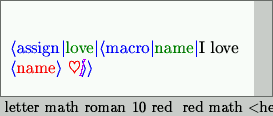
|
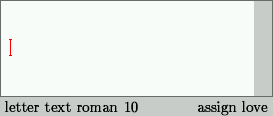
|
Save style file and press Document->Update->All in application document. Use love as a new primitive.
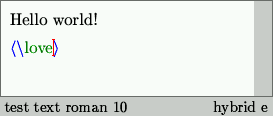
|
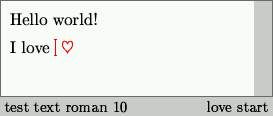
|
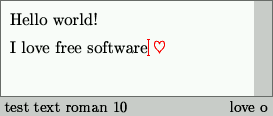
|
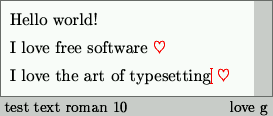
|
Preamble mode (Document->Preamble mode).
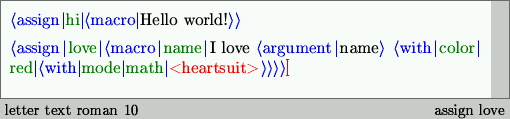

|

|
Copyright (C) 1999, 2000 by Joris van der Hoeven.
This webpage is part of GNU TeXmacs and the larger GNU project. Verbatim copying and distribution of it is permitted in any medium, provided this notice is preserved. For more information or questions, please contact Joris van der Hoeven.
Free Software Foundation, Inc., 59 Temple Place - Suite 330, Boston, MA 02111, USA