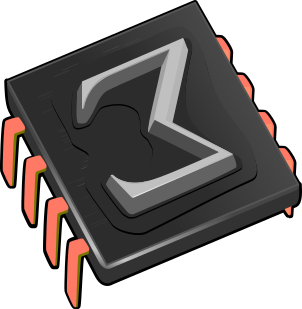 Advanced layout features
Advanced layout features
1.Flows
Complex documents often contain footnotes or floating objects, which appear differently on pages as the main text. In fact, the content of such complex documents use several flows, one for the main text, one for the footnotes, one for floats, and still another one for two column text. The different flows are broken across pages in a quite independent way.
In order to insert a footnote, you may use
2.Floating objects
Floating objects are allowed to move on the page independently from
the main text. Usually they contain figures or tables which are too
large to nicely fit into the main text. A floating object may be
inserted using
You may also create a floating object and directly insert a figure or
table inside it using
After creating a floating object, you may control its position using
3.Page breaking
The page breaking may be controlled very precisely by the user inside
You may also allow the page breaking algorithm to enlarge or reduce
the length of pages in exceptional cases in the submenu 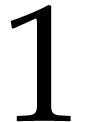 is default; a smaller
factor enforces a more rigid spacing, but the quality of the breaks
may decrease.
is default; a smaller
factor enforces a more rigid spacing, but the quality of the breaks
may decrease.