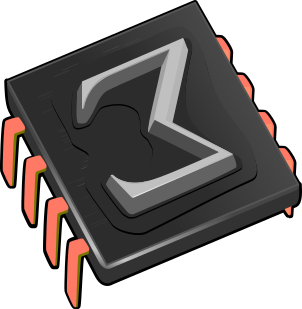 Extra fonts for GNU TeXmacs
Extra fonts for GNU TeXmacs
GNU TeXmacs has been designed in order to cooperate with the TeTeX
distribution of TeX on
Unfortunately, the Type 1 fonts shipped with TeTeX are not suitable
for most European languages. The default version of TeXmacs therefore
comes with a few additional fonts and falls back on
Also, TeXmacs 1.0.6.1 and later comes with support for Chinese, Japanese and Korean to TeXmacs. This requires the installation of additional CJK fonts.
RPM with extra fonts
If you installed TeXmacs using the RPM, then you may download an RPM (5.0 Mb) with extra fonts and install it using
rpm -i TeXmacs-extra-fonts-1.0-1.noarch.rpm
Tarball with extra fonts
If you installed TeXmacs from the static binaries, then you may download a tarball (5.8 Mb) with extra fonts. After downloading, cd into the directory ~/.TeXmacs (which you have to create if it does not already exist) and unpack the fonts using
gunzip -c TeXmacs-extra-fonts-1.0-noarch.tar.gz | tar xvf -
The same procedure applies when you installed TeXmacs from the source code. In that case, and before compiling the source code, you have to unpack the tarball in the TeXmacs subdirectory of the directory with the source code. Again, this directory should have a subdirectory fonts.
Tarball for systems without TeX/LaTeX
Whenever you don't have a suitable TeX/LaTeX distribution like TeTeX
installed on your system, then you may download a tarball
(10.0 Mb) with a reasonably complete set of Type 1 fonts for basic
use of TeXmacs (in fact, these are precisely the fonts which are
provided in the native
gunzip -c TeXmacs-windows-fonts-1.0-noarch.tar.gz | tar xvf -
Fonts for Chinese, Japanese and Korean
From version 1.0.6.1 on, TeXmacs comes with support for Chinese, Japanese and Korean. However, the standard distributions do not include the necessary fonts, which can be downloaded separately:
-
Tarball with Chinese fonts (6.8 Mb).
-
Tarball with Japanese fonts (9.1 Mb).
-
Tarball with Korean fonts (10.5 Mb).
After downloading, cd into the directory ~/.TeXmacs (which you have to create if it does not already exist) and unpack the fonts using
gunzip -c TeXmacs-language-fonts.tar.gz | tar xvf -
texmacs --delete-font-cache &
This should not be necessary for the installation of the officially supported extra fonts at their standard locations.