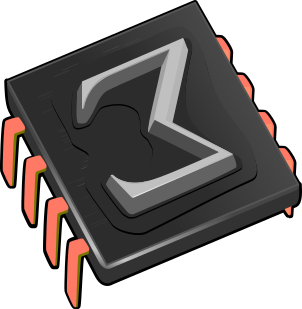 Installing TeXmacs for MacOS
Installing TeXmacs for MacOS

Downloading the diskimage for TeXmacs
|
|
Installing and running TeXmacs
|
|
Learning TeXmacs
|
|
Any questions?
|
|
Donate
|
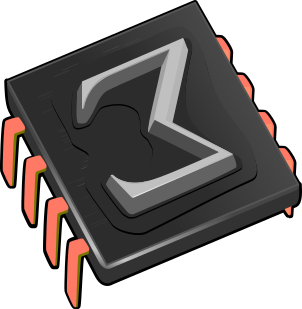 Installing TeXmacs for MacOS
Installing TeXmacs for MacOS

Downloading the diskimage for TeXmacs
|
|
Installing and running TeXmacs
|
|
Learning TeXmacs
|
|
Any questions?
|
|
Donate
|