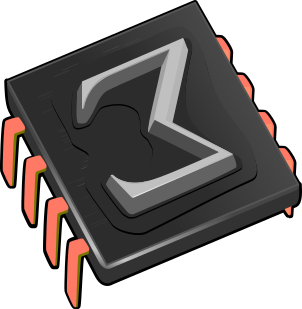 Installing TeXmacs on GNU/
Installing TeXmacs on GNU/1.Installation method
Depending on your GNU/
-
Please check whether your distribution already supports TeXmacs, in which case you may directly install TeXmacs using the standard tools of your system.
-
Please check whether your distribution is in the list of standard GNU/
Linux distributions for which we provide ready-to-install packages. -
Otherwise, you may install a generic binary package for TeXmacs, as explained below.
If you are interested in packaging TeXmacs for a new GNU/
2.Download the package
Depending on the version of your GNU/
-
TeXmacs package for 32 bit GNU/
Linux distributions (latest supported version 2.1.2 only). -
If the above packages do not work on your computer, then you may try our alternate TeXmacs package, which should be suitable for older systems.
Notice that we only provide static binary packages for Intel or AMD based PC's.
3.How to use the packages
3.1.Unpack the package
In a shell session, cd into the directory where you wish to install TeXmacs and type
gunzip -c TeXmacs-[version]-[your system].tar.gz | tar xvf -
All files will be unpacked into the directory TeXmacs-[version]-[your system] (or TeXmacs-[version], for some older versions). Let [installation directory] be the full path of this directory.
3.2.Set the environment variables
Depending on your shell, either type
export TEXMACS_PATH=[installation directory] export PATH=$TEXMACS_PATH/bin:$PATH
or
setenv TEXMACS_PATH [installation directory] setenv PATH $TEXMACS_PATH/bin:$PATH
where [installation directory] is as in step 2. We recommend to put these lines in your personal startup script, such as .bash_profile.
3.3.Happy TeXmacs-ing!
You should now be able to run the program:
texmacs &
4.How to use the AppImage
4.1.Make the AppImage executable
In a shell session, cd into the directory where you downloaded the AppImage and type
chmod +x TeXmacs-[version].[your system].AppImage
4.2.Enjoy TeXmacs-ing!
You should now be able to run the program:
./TeXmacs-[version].[your system].AppImage
If you like the program, then please consider donating money or services to us. Of course, you may also contribute yourself. In case of problems, please subscribe to the texmacs-dev or texmacs-users mailing lists and ask your questions there. You may also directly contact us, but you might need to be more patient.