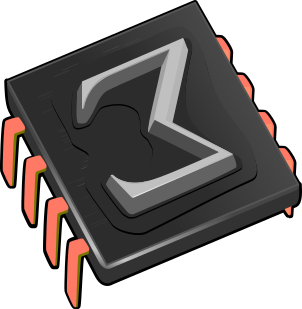 Compiling Qt-TeXmacs under
Compiling Qt-TeXmacs under 1.Download and install the build environment
In order to compile TeXmacs under
TmBuildEnv.zip
or older versions here. This file must be uncompressed in the directory of your choice as long as the path does not contain white space (i.e Documents directory). To open a command shell you have to run the msys.bat windows command file. It is located in the subdirectory MINGW/msys/1.0/. The best way is to create a shortcut to this file from your desktop.
At the first run, the msys command creates the file /etc/fstab with a table of mounted devices. If you want to relocate the whole MINGW environment, it is mandatory to delete the fstab file in order to rebuild the correct mounting paths.
2.Download TeXmacs
Click on the MSYS icon on your desktop in order to
launch a Unix terminal and fetch the latest
mkdir ~/texmacs cd ~/texmacs svn co svn://svn.savannah.gnu.org/texmacs/trunk/src
3.Compile TeXmacs
Go to the directory with the TeXmacs sources
cd ~/texmacs/src
Configure the environment using. You can use -h parameter to view configuration options
./configure
Build TeXmacs
make WINDOWS_BUNDLE
Run TeXmacs
~/texmacs/distr/TeXmacs-Windeows/bin/texmacs.exe
The first time you run TeXmacs, the program may crash. This can appear if a previous version has had a configuration file with a different format. You have to remove the TeXmacs directory located in AppData\Roaming (AppData is a hidden directory in your Windows home). Subsequent runs should work fine.
4.Creation of an installer
After building TeXmacs, you can create an installer using the WINDOWS_PACKAGE target
make WINDOWS_PACKAGE
The installer can be found in the directory ~/texmacs/distr/windows/. This installer is a standalone package, so you don't need anything else to enjoy TeXmacs. The MinGW environment is no longer useful.