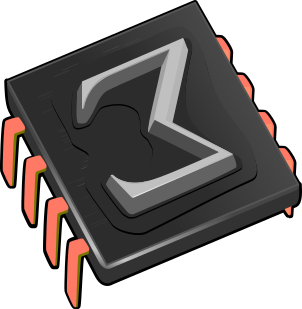 Installing WinTeXmacs
Installing WinTeXmacs
Version 1.0.5 has been ported to
1.Installation of WinTeXmacs
In order to install TeXmacs on Windows, you should:
-
Download 2.1.4.exe (18Mb). If you don't have ftp access, then you may also download this file from the web.
-
Install TeXmacs by executing 2.1.4.exe and following the instructions on the screen. You may delete 2.1.4.exe as soon as the installation is complete.
-
You should now be able to launch TeXmacs from the TeXmacs icon on your desktop or from the applications or accessories submenu of your main Windows menu on the bottom left of the screen.
Notice that an uninstaller for TeXmacs is also provided in the applications or accessories submenu of your main Windows menu. When upgrading to a new version of TeXmacs, it is recommended to uninstall the previous version first.
2.Optional helper programs
Although the
3.Known problems
-
The online help system (using F1) is broken.
-
Connections via pipes are still under development. Some interfaces work (
Pari ,Yacas andMaxima ), but others don't. Any help with getting these other ones working would be appreciated. -
Popup menus sometimes remain visible after clicking on one of the items. In that case, clicking anywhere in the TeXmacs window should make them disappear.
-
In order to compile bibliographies, you need
Bib TeX (which is provided as part ofMik TeX).
4.Helping us
The first part of the
5.The source code for Windows
In order to compile TeXmacs under
-
Make sure that the latest
Visual Studio service packs are installed. -
Download and install the
Windows SDK . -
Download and install 2.1.4-src.exe. You will have to check “source code” during the installion.
-
Open the project file C:\WinTeXmacs\src\Winport\Tmwin\tmwin.dsw in
Visual Studio . -
Compile.