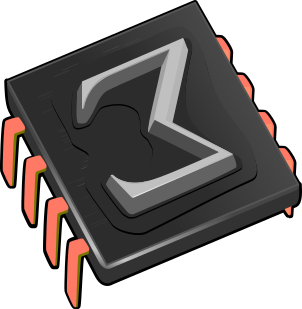 Installing TeXmacs as an RPM package
Installing TeXmacs as an RPM package
1.The idea behind rpm packages
If you use
which rpm
If the program is not installed, or if you do not have root privilege, then you should ask your system administrator to install GNU TeXmacs, or use the classical installation method.
2.Download, install and run
After downloading the GNU TeXmacs distribution for
standard Intel or AMD based PC's under GNU/
rpm -i TeXmacs-2.1.4-1.i386.rpm
The program can now be launched using
texmacs &
3.Happy TeXmacs-ing!
If you like the program, then please consider donating money or services to us. Of course, you may also contribute yourself. In case of problems, please subscribe to the texmacs-dev or texmacs-users mailing lists and ask your questions there. You may also directly contact us, but you might need to be more patient.